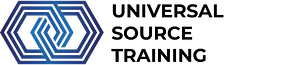Course Information
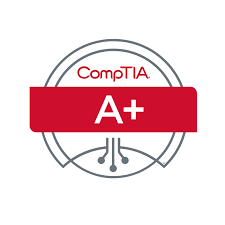
In this program dedicated to preparing for the CompTIA A+ certification exam, you will acquire essential knowledge of fundamental computer hardware and operating systems. The curriculum includes key principles such as installation, assembly, upgrading, repair, configuration, troubleshooting, optimization, and preventive maintenance for both desktop and laptop computers. Additionally, the course covers elements of customer service and communication skills crucial for working with clients. Instructor-led practice exams and quizzes are incorporated to reinforce course concepts and enhance exam readiness. Exam voucher included.
- Entry level IT Professionals
- Individuals seeking CompTIA A+ certification (220-1001 and 220-1002)
- Install and configure PC system unit components and peripheral devices.
- Install, configure, and troubleshoot display and multimedia devices.
- Install, configure, and troubleshoot storage devices.
- Install, configure, and troubleshoot internal system components.
- Explain network infrastructure concepts.
- Configure and troubleshoot network connections.
- Implement client virtualization.
- Support and troubleshoot laptops.
- Support and troubleshoot mobile devices.
- Support and troubleshoot print devices.
- Support operating systems.
- Install, configure, and maintain operating systems.
- Maintain and troubleshoot Microsoft Windows.
- Configure and troubleshoot network connections.
- Manage users, workstations, and shared resources.
- Implement physical security.
- Secure workstations and data.
- Troubleshoot workstation security issues.
- Support and troubleshoot mobile operating systems and applications.
- Implement operational procedures.
1 – Installing Motherboards and Connectors
- Explain Cable Types and Connectors
- Install and Configure Motherboards
- Explain Legacy Cable Types
2 – Installing System Devices
- Install and Configure Power Supplies and Cooling
- Select and Install Storage Devices
- Install and Configure System Memory
- Install and Configure CPUs
3 – Troubleshooting PC Hardware
- Apply Troubleshooting Methodology
- Configure BIOS/UEFI
- Troubleshoot Power and Disk Issues
- Troubleshoot System and Display Issues
4 – Comparing Local Networking Hardware
- Compare Network Types
- Compare Networking Hardware
- Explain Network Cable Types
- Compare Wireless Networking Types
5 – Configuring Network Addressing and Internet Connections
- Compare Internet Connection Types
- Use Basic TCP/IP Concepts
- Compare Protocols and Ports
- Compare Network Configuration Concepts
6 – Supporting Network Services
- Summarize Services Provided by Networked Hosts
- Compare Internet and Embedded Appliances
- Troubleshoot Networks
7 – Summarizing Virtualization and Cloud Concepts
- Summarize Client-Side Virtualization
- Summarize Cloud Concepts
8 – Supporting Mobile Devices
- Set Up Mobile Devices and Peripherals
- Configure Mobile Device Apps
- Install and Configure Laptop Hardware
- Troubleshoot Mobile Device Issues
9 – Supporting Print Devices
- Deploy Printer and Multifunction Devices
- Replace Print Device Consumables
- Troubleshoot Print Device Issues
10 – Configuring Windows
- Configure Windows User Settings
- Configure Windows System Settings
11 – Managing Windows
- Use Management Consoles
- Use Performance and Troubleshooting Tools
- Use Command-line Tools
12 – Identifying OS Types and Features
- Explain OS Types
- Compare Windows Editions
13 – Supporting Windows
- Perform OS Installations and Upgrades
- Install and Configure Applications
- Troubleshoot Windows OS Problems
14 – Managing Windows Networking
- Manage Windows Networking
- Troubleshoot Windows Networking
- Configure Windows Security Settings
- Manage Windows Shares
15 – Managing Linux and macOS
- Identify Features of Linux
- Identify Features of macOS
16 – Configuring SOHO Network Security
- Explain Attacks, Threats, and Vulnerabilities
- Compare Wireless Security Protocols
- Configure SOHO Router Security
- Summarize Security Measures
17 – Managing Security Settings
- Configure Workstation Security
- Configure Browser Security
- Troubleshoot Workstation Security Issues
18 – Supporting Mobile Software
- Configure Mobile OS Security
- Troubleshoot Mobile OS and App Software
- Troubleshoot Mobile OS and App Security
19 – Using Support and Scripting Tools
- Use Remote Access Technologies
- Implement Backup and Recovery
- Explain Data Handling Best Practices
- Identify Basics of Scripting
20 – Implementing Operational Procedures
- Implement Best Practice Documentation
- Use Proper Communication Techniques
- Use Common Safety and Environmental Procedures